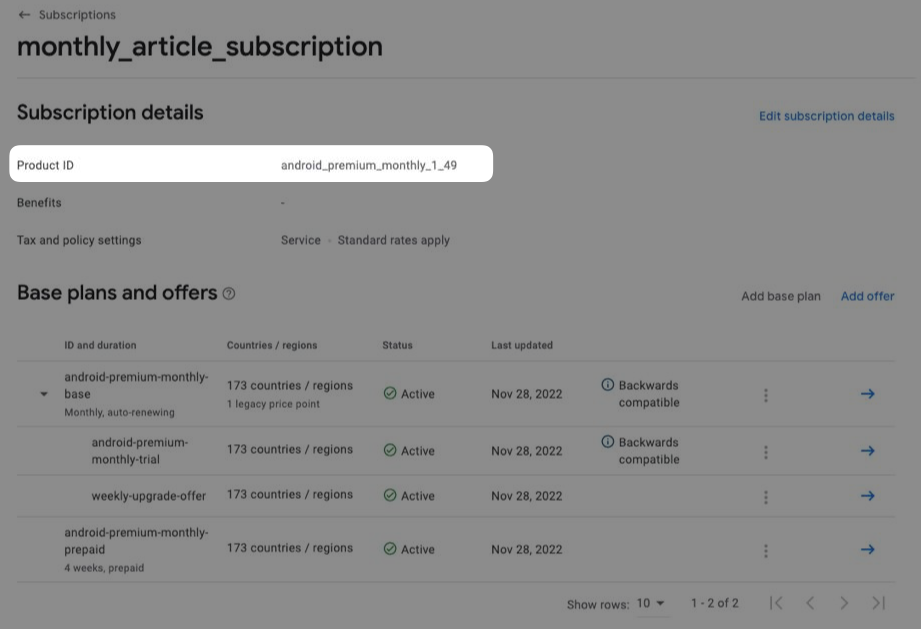Configure SKUs
Create a SKU
Create a SKU from the SKU section of the products page in the Glassfy dashboard.
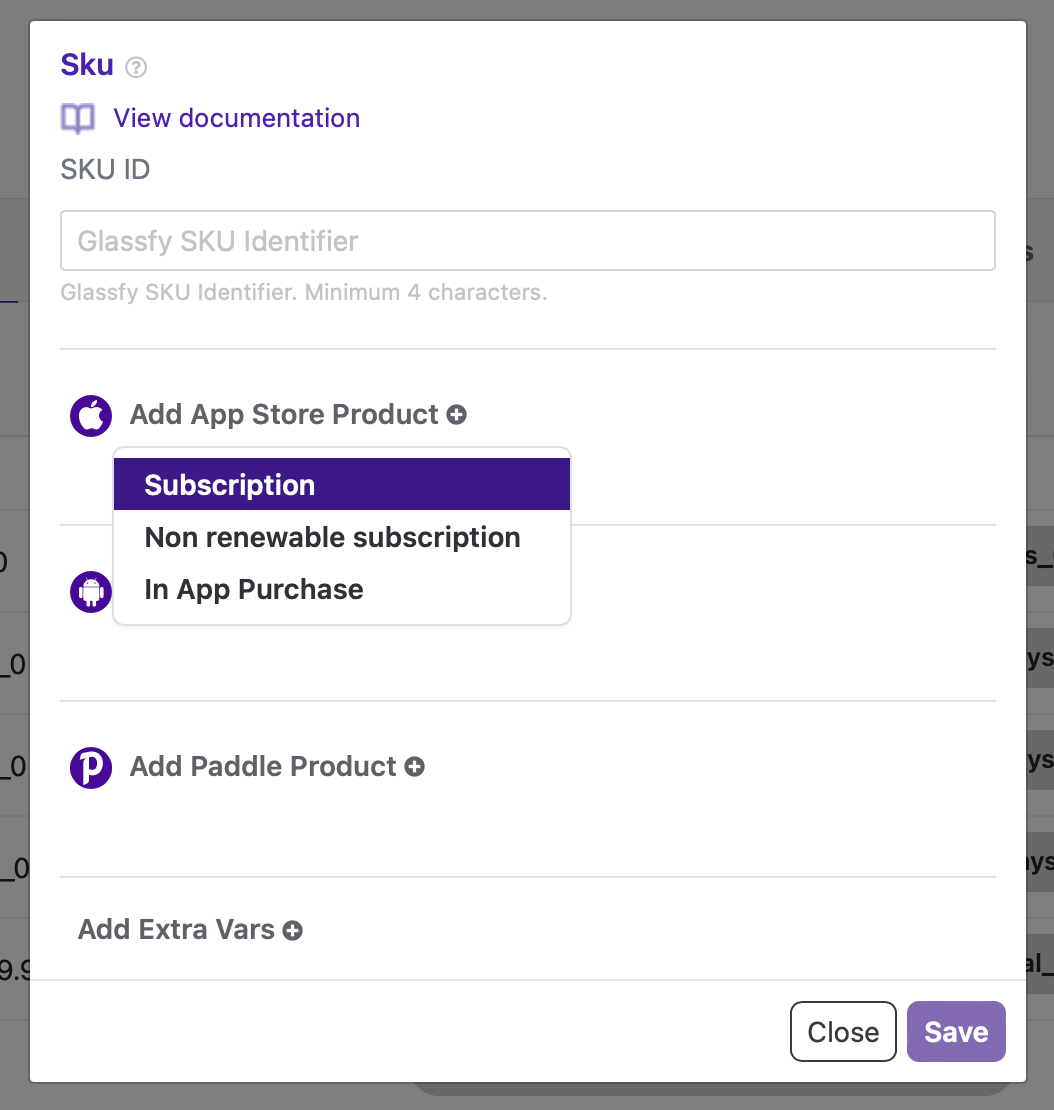
In addition to a Glassfy SKU ID to access the product in Glassfy, you need to provide an App Store, Play Store, Paddle product identifier, or any combination of the above.
We recommend adopting a standard format when defining product IDs on the App stores, such as:
<platform>_<app>_<feature_to_unlock>_<feature_variation>_<duration>_<usd_price>_ <introductury_offer_duration>_<usd_introductory_offer_price>e.g.
ios_newsreader_premium_xmasspecial_weekly_1.99_7days_0 ios_newsreader_premium_montly_3.99_7days_0And use the same name schema for the SKU ID by omitting the platform:
newsreader_premium_xmasspecial_weekly_1.99_7days_0 newsreader_premium_montly_3.99_7days_0
App Store specific fields
- App Store Product ID: The reference name used on App Store Connect. Follow the App Store instructions in order to create and configure a product.
- Extra Vars: Extra variables connected with the SKU and accessible from the SDK.
App Store
If the SKUs are not returned to your app please make sure you refer to the guide here
Play Store specific fields
- Play Store Product ID: The reference name used on the Play Store. Follow Play Store Instructions in order to create and configure a product.
- Extra Vars: Extra variables connected with the SKU and accessible from the SDK.
Play Store
Be sure to use the Product ID and not the Base Plan
Paddle specific fields
- Paddle Product/Plan ID: The reference Product ID/Plan ID in your Paddle dashboard valid for products, licenses and subscriptions. Follow the Paddle Store instructions in order to create and configure a product or a subscription.
- Duration: if you select a Paddle License Key you can add an optional duration.
- Extra Vars: Extra variables connected with the SKU and accessible from the SDK.
Updated 12 months ago