Configure Permissions
1. Create a Permission
From the products page on the Glassfy dashboard click the Create Permission + button.
2. Permission information
The modal that appears after clicking the button asks you to provide an Identifier, a Description, and the SKUs associated with the permission. Below are details on these fields:
- Identifier: A unique alphanumeric ID used for accessing the permission in Glassfy.
- Desciption: The reference name used on metrics permission filters.
- Sku: The skus assigned to the permission.
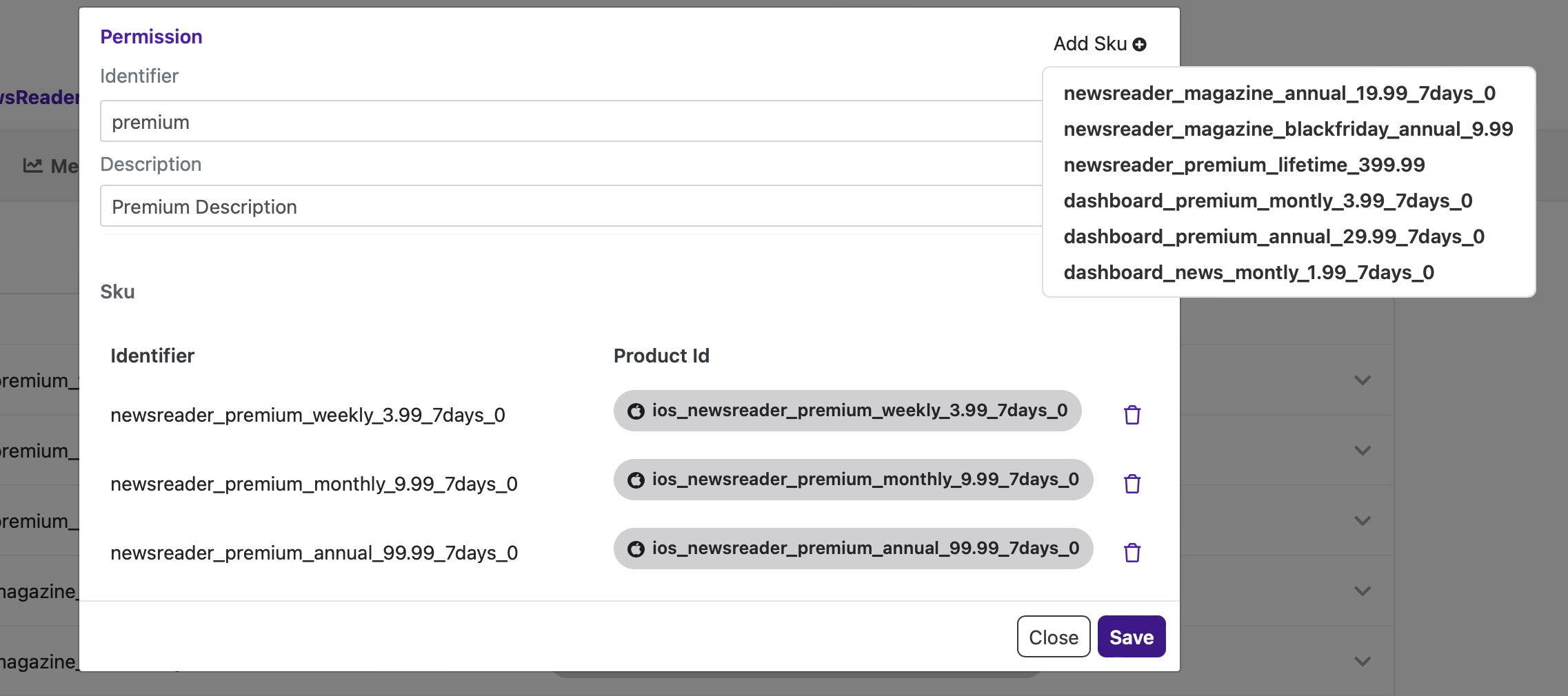
Updated over 2 years ago
