App Store Configuration
Apple requires app-specific shared secrets to manage Apple receipts for app store subscriptions.
Follow these steps to setup app-specific shared secrets:
1. Open the In-App Purchases section of App Store Connect
- Login to App Store Connect.
- Click on My Apps and then on the App you want to use.
- Click on App Information
- Click on Manage under App-Specific Shared Secret.
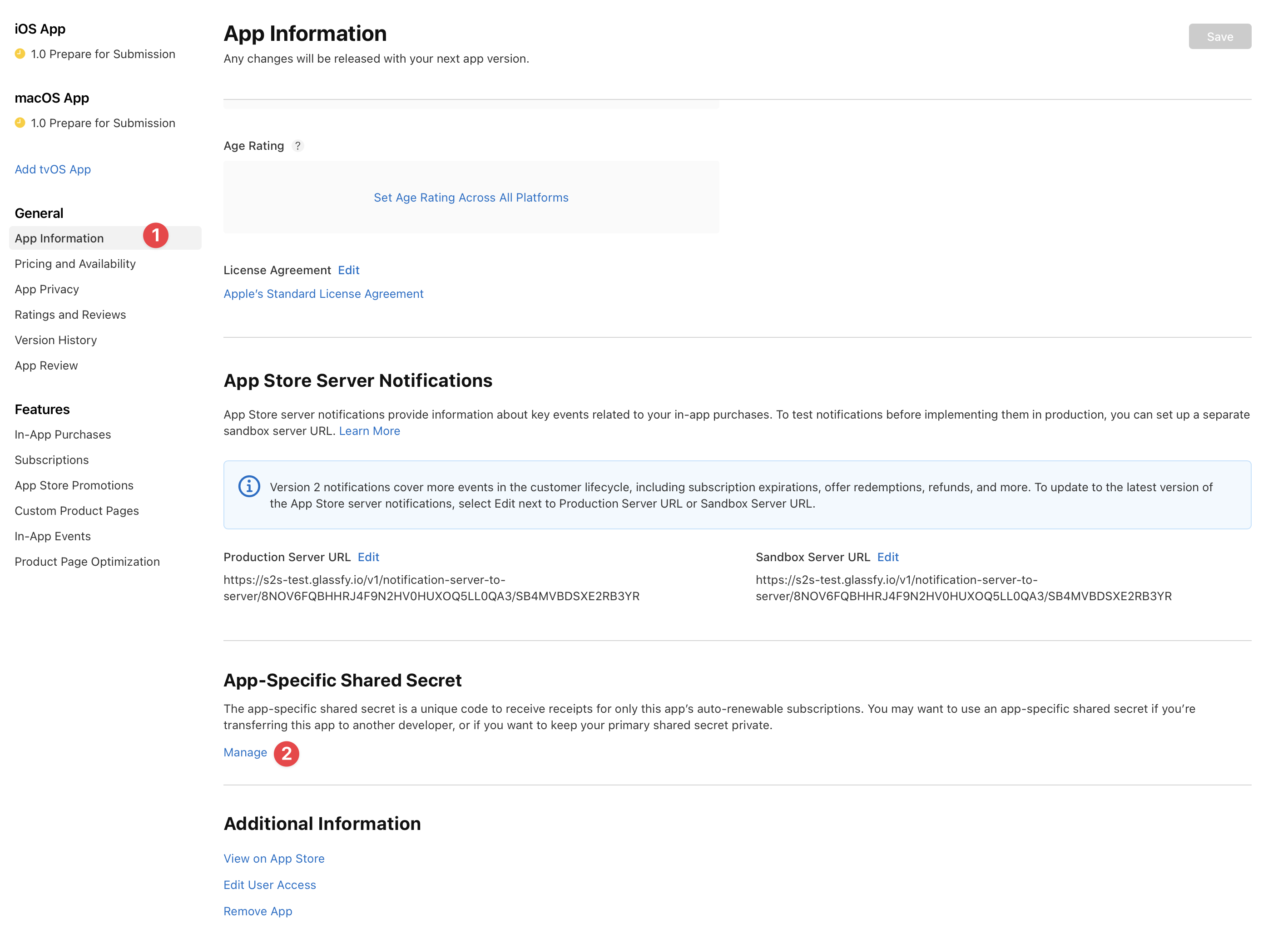
2. Generate the app-specific shared secret
- Generate and copy the app-specific shared secret.
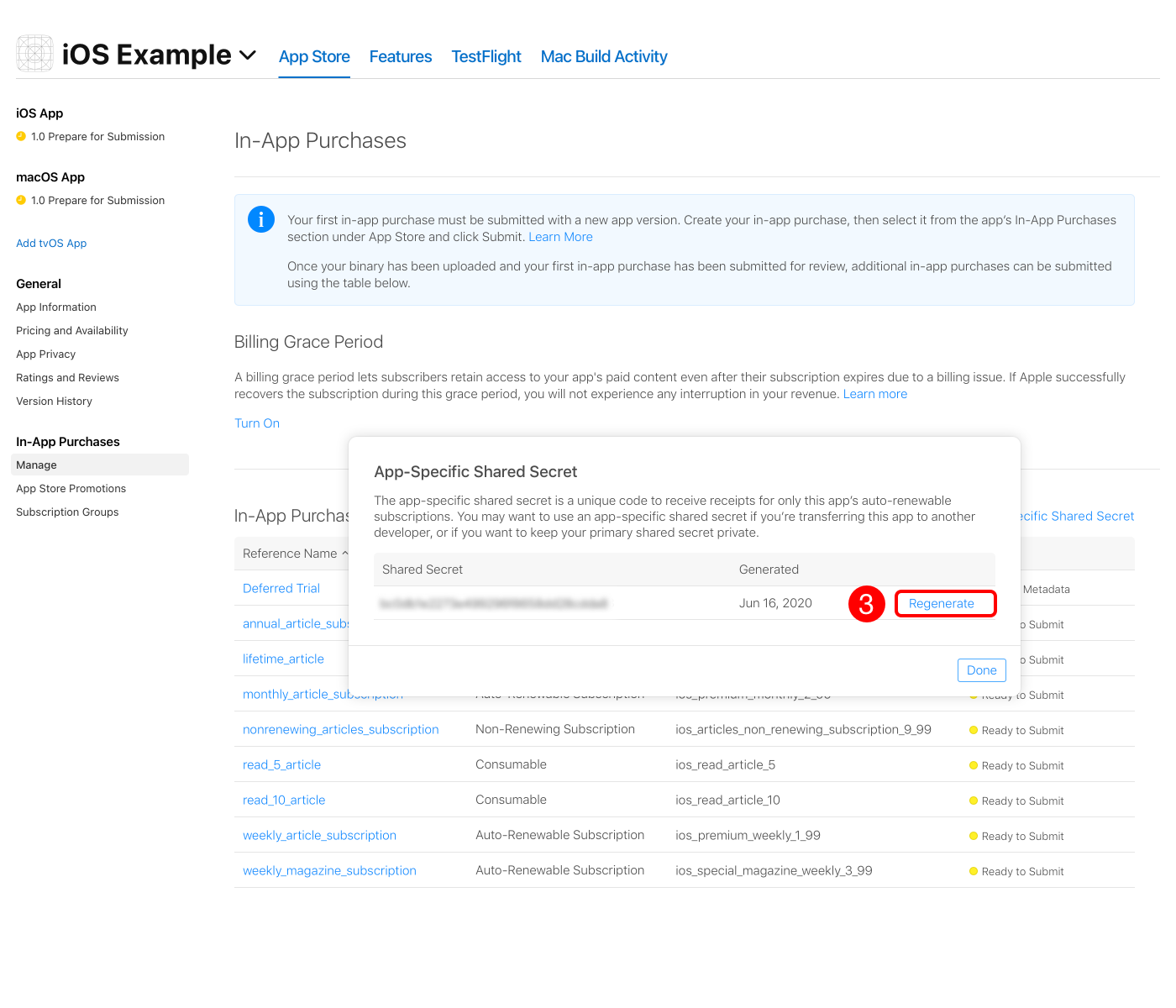
3. Paste app-specific shared secret
- Paste the shared secret from the Glassfy dashboard Settings page.
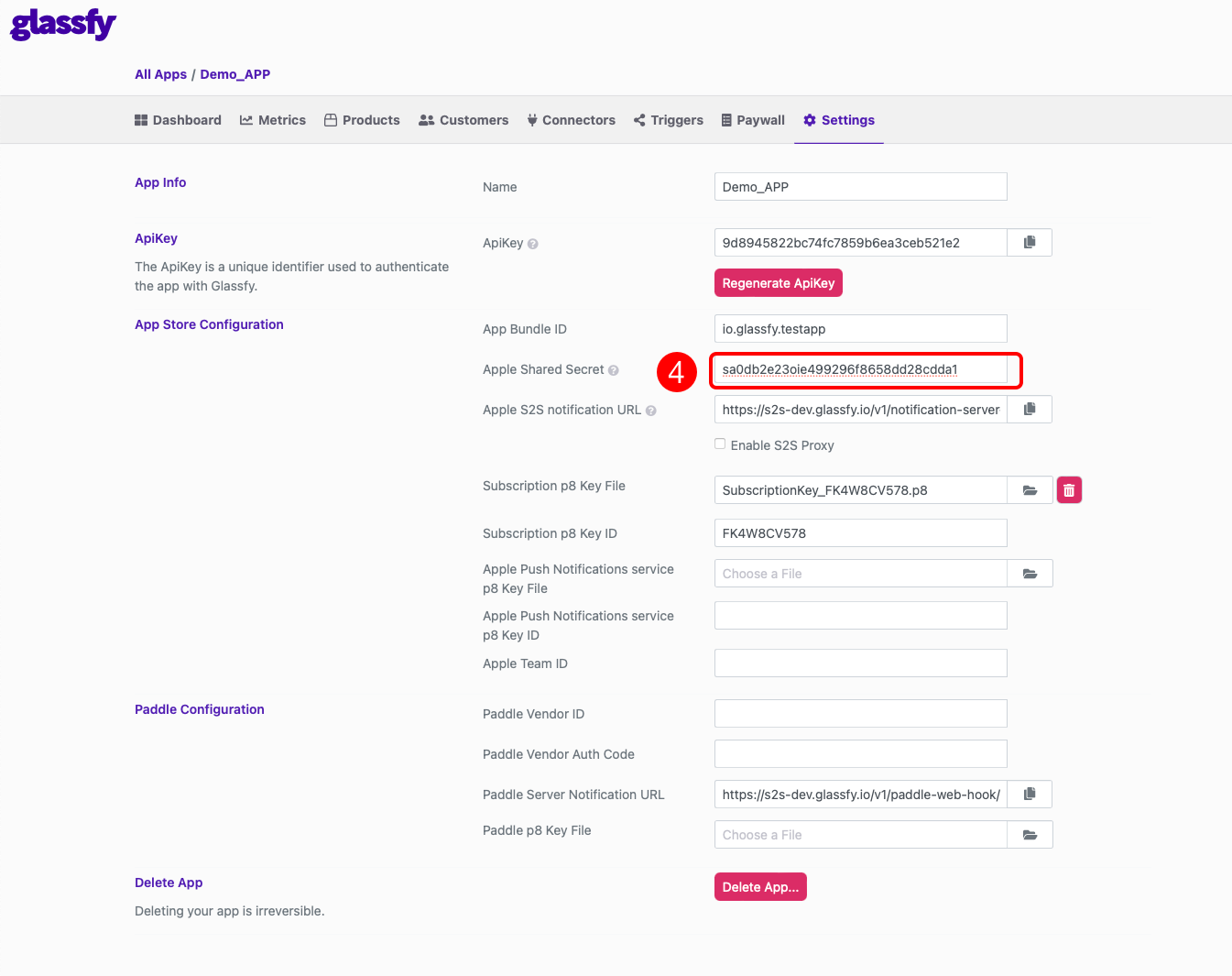
AppStore Connect Configuration:
AppStore Connect In-App Purchase Setup:
Updated about 1 year ago
What’s Next
